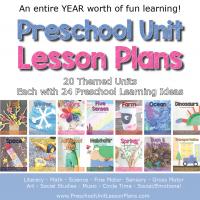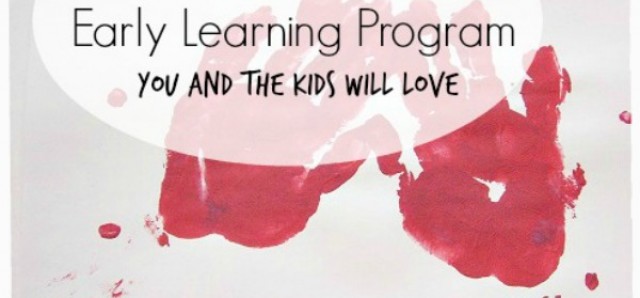How to Search for Great Preschool Content Online
Make the best use of your time searching for preschool content online. These simple tips will help you get the online information and services you need to support your early education goals.
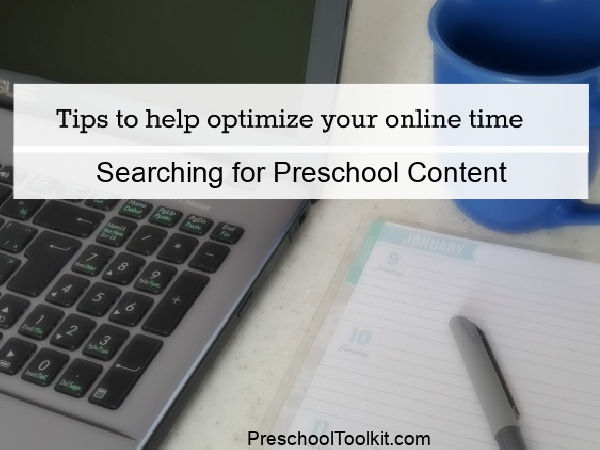
This post contains affiliate links. Privacy and Disclosure
This is an exciting time for early childhood educators as well as parents!
You have access to an amazing amount of online information related to everything 'early child development'. The internet provides results for searches that include parenting, curricula, art activities, menus, and outdoor play.
Parents, teachers, and homeschoolers can all benefit from the convenience of accessing information online.
- Early learning teachers can access information to help plan and implement an early learning program, as well as opportunities for professional development.
- Parents can find daily play options, as well as parenting and nutrition information.
- Homeschoolers can research educational articles, healthy menu options, and community activities for kids of all ages.
All have similar goals in mind - finding quality resources for teaching preschoolers through play.
But searching the internet takes time and often seems like a daunting task!
Internet searches can take us in many different directions, especially as an ever increasing amount of early education information becomes available.
Sometimes we appreciate a diversion that takes us to information we're glad we stumbled across. Other times we find it challenging to get the result we need, or to stay focused.
I have some helpful tips to optimize online searches.!
How to optimize online searches
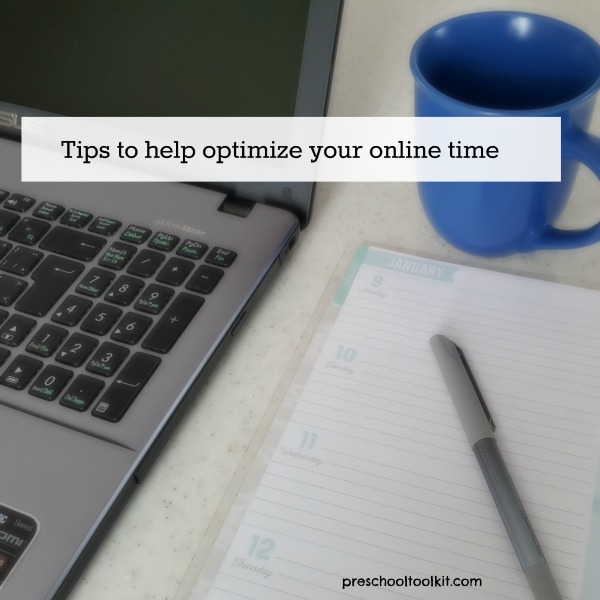
How can you get maximize results with your browsing time?
Sifting through websites, Pinterest boards and Facebook pages can be challenging and time consuming.
Teachers and parents can easily spend a portion of their day online researching a new curriculum; scheduling the week's activities; looking for gluten or nut free options for snack time.
Make the task easier with a few simple steps you can implement right away.
Tips for making the best use of your time online
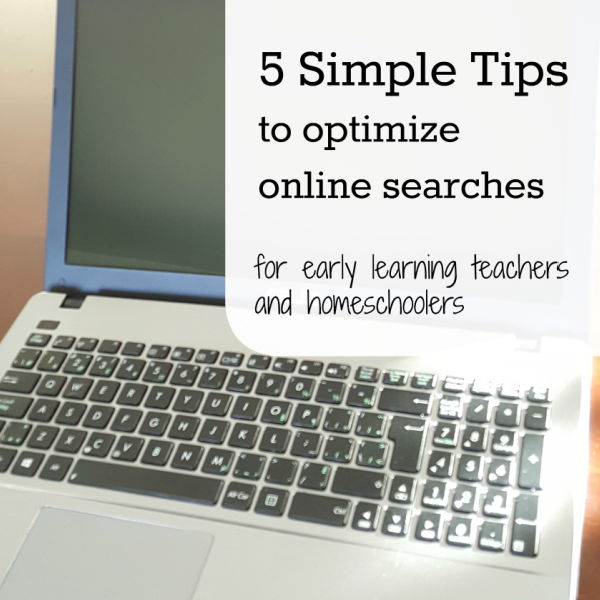
1. Narrow your search
Parents and teachers generally have a goal in mind when searching for preschool content.
Be specific about the activity you need. Are you looking for a butterfly craft for a nature theme; an indoor game for a toddler; a simple catapult for a preschool science activity?
Broad categories like 'science activities' or 'nature crafts' may result in time consuming searches when you are only interested in a specific activity, but they can be helpful if you are looking for a host of activities to fill a week with themed options. In that case, a roundup from a kid-friendly blogger will contain several activities within one post.
As you browse through the articles and websites that pop up, stay on track by asking yourself if the information is relevant or useful.
- Don't despair if you do get a little side-tracked now and then! The article that appears in results may not deal with the specific behavior issue you were concerned with, but if you've found something interesting (or useful for later), read and enjoy the article for its own content.
If the result doesn't have what you set out to find, it may have links you can use, or reference a website that interests you so you can come back later to learn more about it.
2. Set a time limit.
Schedule searches as part of your daily or weekly routine.
Stick to an allotted time with the help of a timer if necessary.
Get the best value from a website before proceeding to make the best use of your time.
- Visit the 'about' section.
Review information about the author and the site's niche to gain and understanding of the content and whether it fits your needs.
Look for categories in the navigation bar or tag cloud on the blog to determine whether the content is relevant and if the activities are applicable to your program (i.e. age appropriate, suitable themes, etc.).
3. Compile a list of recommended sites.
Build your own unique resource.
Find content you like by:
- engaging with other parents, teachers and ECEs.
- attending virtual workshops and seminars.
- reading newsletters
- joining social media groups.
Maintain a spread sheet with sites you visited as a result of your search for content. Review and update this list from time to time.
4. Start a planner.
It can also be helpful to maintain a planner . It's a useful tool in the classroom or home to schedule content.
Add links, comments, and other relevant information to a spread sheet. Use the stored activities to quickly plan your daily program.
5. Bookmark a few of your favorite sites or bloggers.
Once you have a substantial resource (planner) in place, earmark a few for reliable, last-minute searches.
Use this list to add activities spontaneously to your program, outside of the weekly or monthly planning schedule, when flexibility is required!
Review and update this list from time to time.
6. Bonus tip: share with others!
Share content you love, or that is relevant to your program, with others in your niche.
An online community can build a 'library' of great content with input from its active members.
By establishing time frames and searching with specific questions you can make your online experience fun and worthwhile.
And then......make time for you!
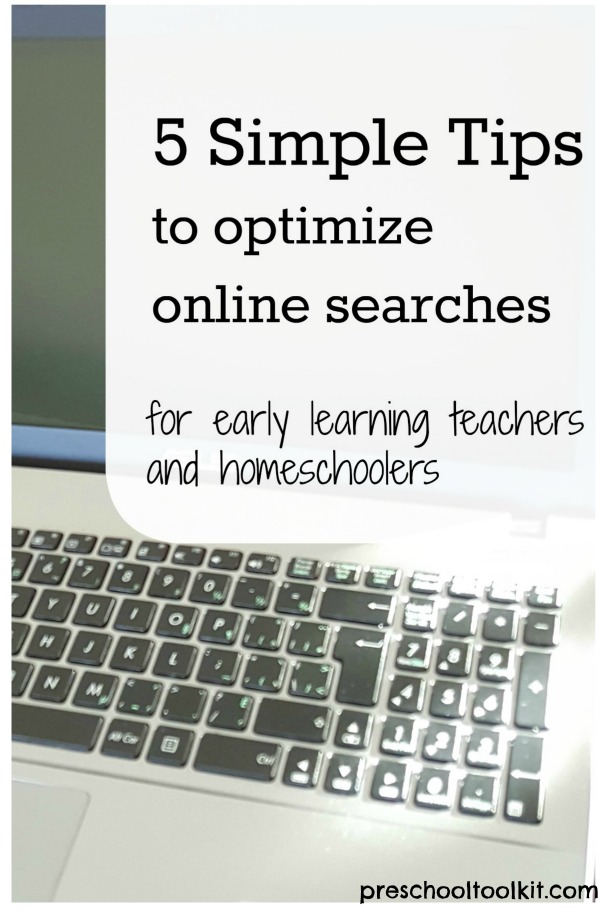
Digital resources for kids activities
(affiliate links)
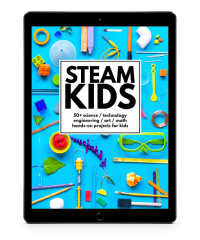
Preschool Lesson Plans Thematic Units